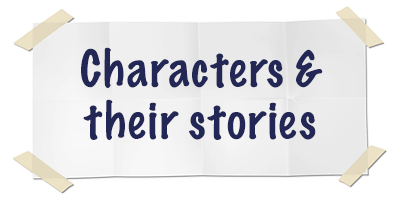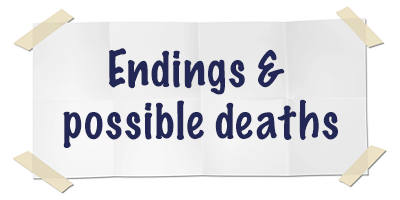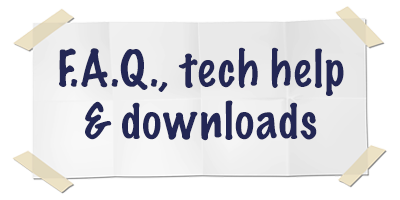F.A.Q., Hints and Tech Help
Here are some other information I think people might find useful.
Where do I get the game?
I am more than happy to be able to offer you my "one click solution". This makes it possible to run "Bad Day on the Midway" on modern Windows and Mac computers, without the need to install anything.
You can get it here if you want to play it right away.
Finding a boxed copy of the game is pretty hard, your best shot would be places like eBay.
The game has also been made available in the Archive.org Online Software Archive, where you can find a free ISO-image of the game. If you want to go down this road, you will need to find a way to emulate the game on modern machines. See below for some info on how to do that.
Archive.org stores so-called "abandonware", i.e. software of which the copyright holder is not existing anymore or does not care about enforcing their copyright. A lot of older games are available there, so check it out and consider a donation to the Internet Archive (they do lots of other good things and are purely non-profit).
How can I play this game on a modern computer?
The game was made for Windows 3.x systems and early Apple Mac operating systems. Therefore, it does not run "out of the box" on a modern PC.
There are three main (read as: easy) ways to run this game and its "sister game" called Freak Show, which uses a similar engine:
- Using the package created by Maarten and me
- Using VirtualBox
- Using an old machine
Using the package
As mentioned above, I created a package that includes everything you need (emulator, OS, game files) to make things as easy as possible for you. With it, you can basically run "Bad Day on the Midway" and its sister game "Freak Show" with just a double click (well, or two double-clicks, to be honest).
Click here for download and further info!
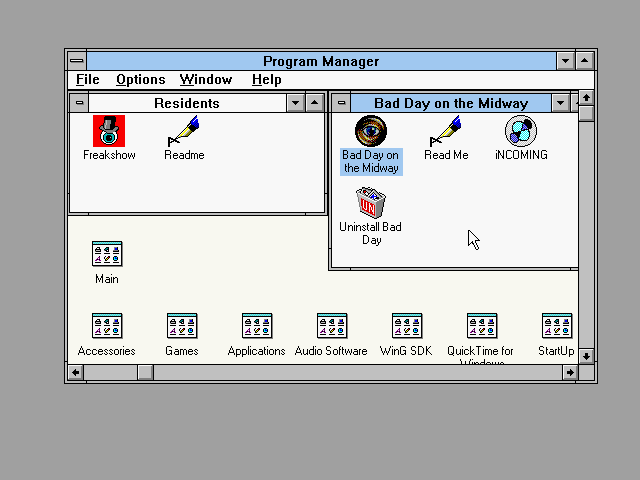
Using VirtualBox
If you want to have a little more control over everything and tweak settings, etc., you can a software like VirtualBox to set up a virtual machine. This is basically a "computer inside your computer", allowing you to start any operating system within a window on your normal operating system (such as Windows Vista, 8, 10, etc.).
This solution of course would also work for Mac OS, as VirtualBox is available for Mac, too. However, unfortunately - depending on your Mac model - not anymore. For Macs with a Silicone architecture (i.e. starting with M1 chipsets) VirtualBox won't work, since VirtualBox can only use the x86 architecture. If you're using a "modern" Mac, you're out of luck since commercial software like Parallels Desktop only supports operating systems that natively support the arm architecture (like Windows 10 or higher). So, that means it won't run Windows 9x on Macs with Silicone architecture. Bummer.
So, set up a new virtual machine using Windows 95 or Windows 98. I suggest using Windows 98, as it works better with VirtualBox and supports most USB devices (mouse, keyboard). You can easily find an ISO / disk image of Windows 95/98 online, just download it and use it to set up your machine. Of course, you will need a key for Windows 95 or 98 to install it. But, ya know... well. (I'll not go into detail on how to get one, but remember: online activation has not been invented until Windows XP and a Google search always helps.)
Setting up Windows 98 on VirtualBox is not that easy, but here's a good step-by-step guide. You do not need to go through every step there, e.g. you do not need to install "SciTech Display Doctor" as this only allows your virutal computer to display graphics in True Color (32 bit), but the game explicitly needs 256 colors. As far as I know, "Bad Day on the Midway" should run just fine after a "normal" setup. If you want to have a full-value Windows 98, see the linked How-To.
As soon as your virtual Windows 95/98 machine is running, insert the "Bad Day on the Midway" disk or ISO-file in the virtual CD-ROM drive and install the game as usual. You can then just start the game as you would on an old PC.
That's the way I play the game. If you need help, contact me on at badday@forspamonly.com (yes, it's an actual e-mail address).
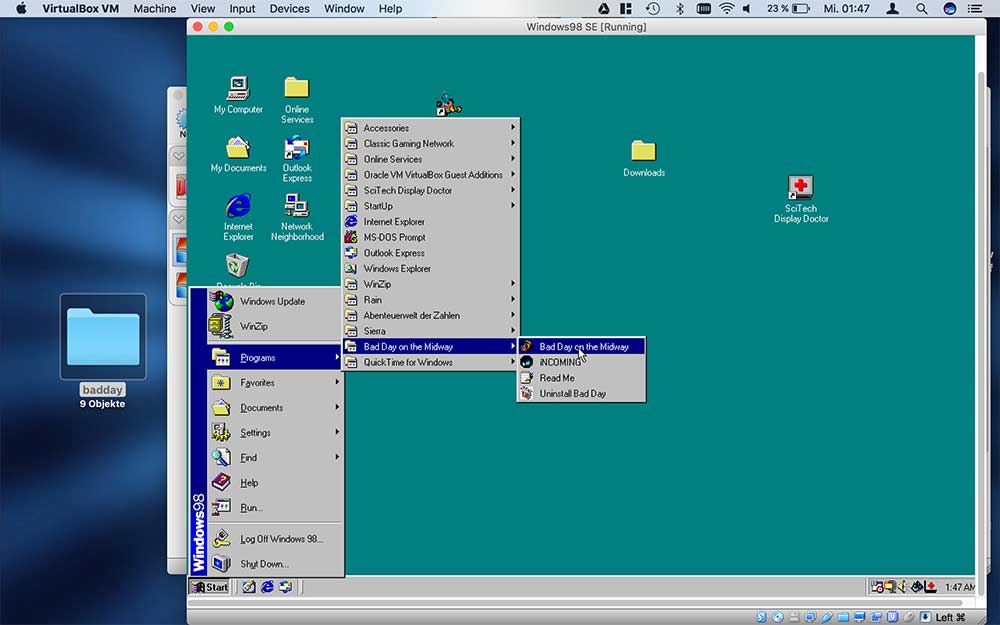
Does the game work (without the package, VirtualBox etc.) on my computer?
Short answer: no.
Modern windows: Unfortunately, I found no way getting this game to run using Compatibility Mode. You cannot install QuickTime 2 and the version of Macromedia Director used for this game cannot work with newer QuickTime versions. If you want to try for yourself, your best shot is using a Windows XP machine, or Compatibility Mode for Windows 95/98 with 256 color mode enabled.
Mac and Linux: You can install the game using Wine, but then it'll crash the game on startup. I keep an eye on the AppDB record for the game, though, and I will update this F.A.Q. as soon as things change.
The game says it can only run in "256 color mode" - what's that?
To make it short and simple: computer graphics went from black-and-white, then to 256 colors, then to High Color and finally True Color over the span of several years.
When "Bad Day on the Midway" was published, it was very unusual to use True Color Mode (which can display about 16,78 million colors). The highest standard used in 1995 was usually 256 colors. So, even though it would run fine in High/True Color mode, the game does not recognize these modes - they are simply "unknown graphic modes". You'll need to switch to the older 256 color mode instead. Plus, it wasn't developed with more colors, so it would still just display a maximum of 256 colors.
You can easily switch to 256-color-mode in Windows 95/98 by right-clicking on your Desktop > "Properties" > Tab "Settings" > "Color Quality". Change this to "256 colors" and click OK. You can apply these changes without a restart, and these settings can be changed without any effect on your system at all (so don't worry, after playing the game, just set it to True Color again).
If you somehow manage to get this one running on a machine with Windows XP or newer, you can right-click the application and select the 256-color-mode from the Compatibility-tab. This leaves any other application and your operating system settings untouched. (But good luck getting the game running on Windows operating systems with a NT kernel...)
Why do I need to install "QuickTime"?
Basically, the way "Bad Day on the Midway" is designed it plays a lot of video clips overlayed on each other. Add some buttons, a menu and stuff, and there you go. The programming of the game will trigger different clips, from character animations to short transitions between locations.
The tool used to create the game, Macromedia's "Director", uses QuickTime to play these video clips. Quicktime was popular at that time (and still is), because of the rather good video compression and some other things.
Since Director is the game engine of "Bad Day on the Midway", it will need QuickTime 2 to run, but as far as I could test, you can use up to QuickTime 4.
A copy of QuickTime 2 is included on the game's disk and will be installed if you choose to do so at the setup.
If you're running the game on a more modern machine where QuickTime 2/3/4 cannot be installed: First, congratulations, let me know how you did it please. Second, you may need to activate the "Safe Mode" in the settings (tab "Advanced"). But it'll probably not run, sorry.
By the way, The Residents' other game "Freak Show" also uses Director as game engine, so that's why it's included in my all-in-one package.
Is there a manual?
Of course, you can download the official manual with more information on setup, characters and locations here.
Sometimes audio is missing in clips and cut scenes!
I first encountered this problem when using Windows 98. The "close up" clips of characters would sometimes be missing the audio, but the game will continue normal operation including audio after the "broken" clip. This is an annoying bug that seems to sometimes be present even when the game runs on Windows 3.1 - and as far as I can see there's currently no way to fix this. I suspect that this is a real bug, already present in the game "back in the day"... (I can't remember it ever happening back then, though.)
You will miss some parts of the story, but as this bug occures at pure random (with the same sequences sometimes playing audio, other times not), you may compensate this by playing the game over and over again, as you need to do one way or the other. ;-)
I don't like Otto!
Me neither. And so does no character in the game (except Timmy, who likes everyone).